Disclosure of Material Connection: This is a "sponsored post." The company who sponsored it compensated me via a cash payment, gift, or something else of value to write it. Regardless, I only recommend products or services I use personally and believe will be good for my readers. I am disclosing this in accordance with the Federal Trade Commission's 16 CFR, Part 255: "Guides Concerning the Use of Endorsements and Testimonials in Advertising."
Google Chrome’s Extension ‘Max Out Checkout’ will save you tons of money this holiday shopping season! Or anytime you’re shopping online!
Here’s how this works:
You must first install Google Chrome if you don’t have it on your computer. For those of you who don’t know, Google Chrome is a browser, like Internet Explorer or Firefox. Click here to install Google Chrome if you don’t have it.
A Chrome Extension is just simply an added little program that works with your Chrome Browser.
This one, Max Out Checkout, when installed, will give you access to any discounts, coupons or promos available when you are shopping at an online store.
After you’ve installed Google Chrome, click here to get the extension ‘Max Out Checkout’.
After you get the extension, you will see a little dollar sign icon in your toolbar. Here’s a screenshot of what it looks like (notice I went to Amazon.com). See the little check mark with the $$$ signs in the upper right? (If you want to see it larger, try clicking on the picture)
When you go to the website that you’re shopping on, you’ll click that little icon, and if there are discounts, promos, coupons, etc. another little window will pop up that looks like this:
For me, I knew that there was something I wanted on Overstock.com, and as a new customer, I knew I could get a 10% discount. Imagine my surprise when I went to Overstock.com, clicked on the icon and up popped a 12% savings! Check it out:
This only takes about 1 minute to add to Google Chrome, so you really have nothing to lose. And there are no annoying popups – you click the little icon only if you want to! This is a win/win/win!






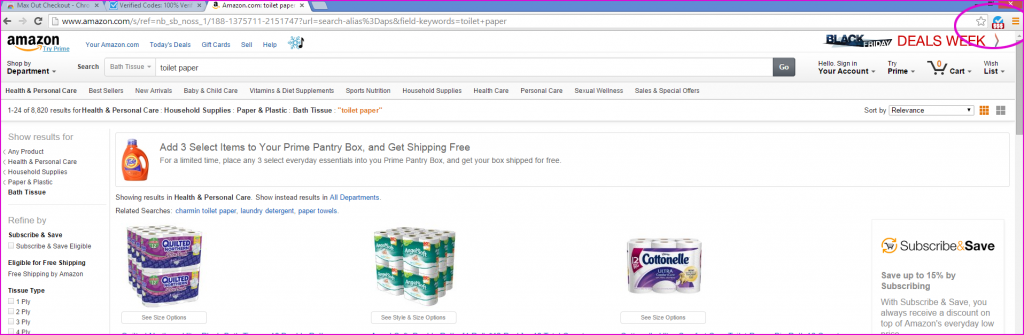
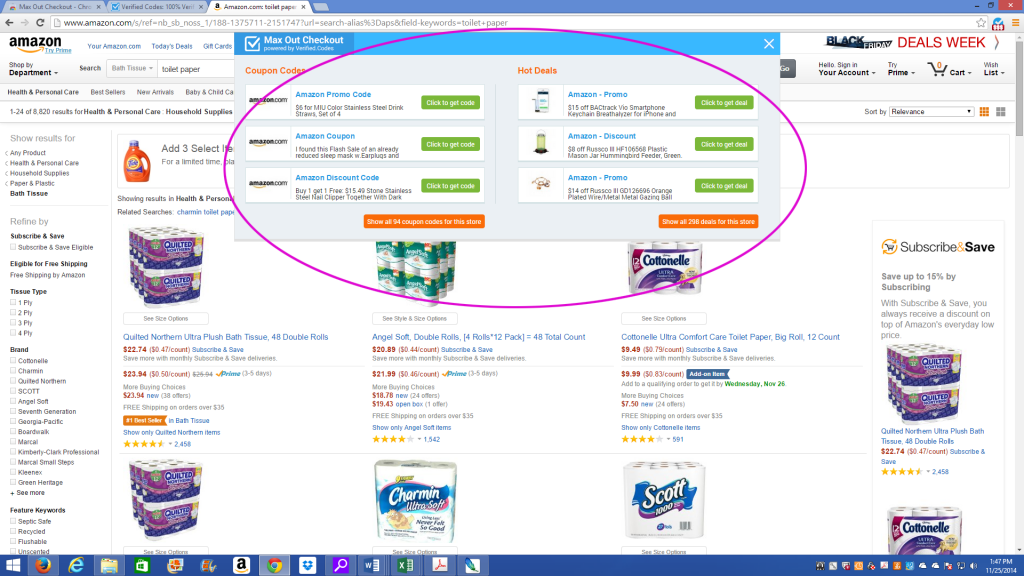
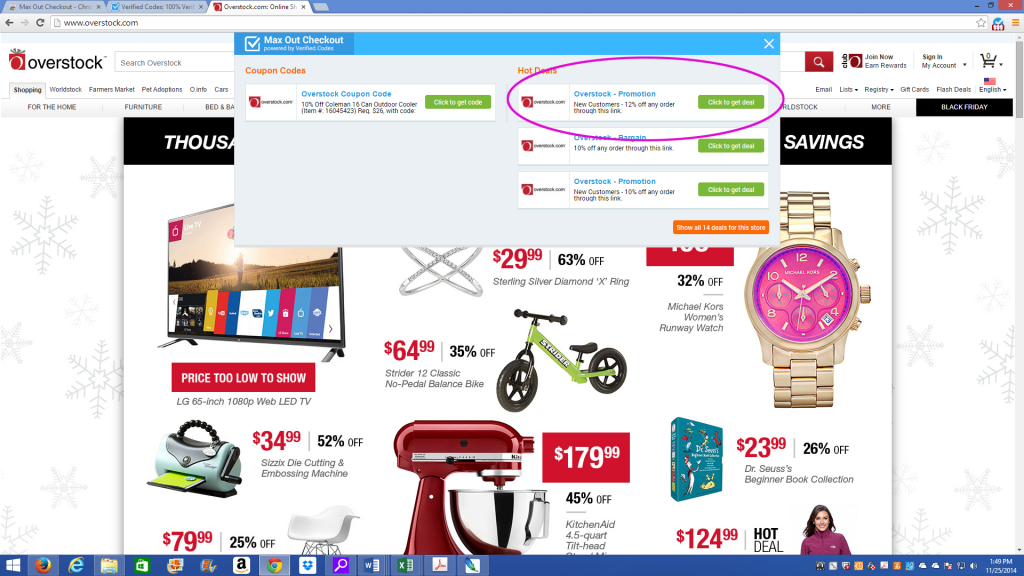




Speak Your Mind